Description
Analog joysticks are a great way to add some control in your projects. The module has 5 pins: Vcc, Ground, X, Y, Key. The thumbstick is analog and should provide more accurate readings than simple ‘directional’ joysticks tat use some forms of buttons, or mechanical switches. Additionally, you can press the joystick down to activate a ‘press to select’ push-button.
Joystick Module Code
/* SETUP Joystick Arduino GND - GND +5V - 5V VRx - A0 VRy - A1 SW - D2 */// Arduino pin numbers const int SW_pin = 2; // digital pin connected to switch output const int X_pin = 0; // analog pin connected to X output const int Y_pin = 1; // analog pin connected to Y output void setup() { pinMode(SW_pin, INPUT); digitalWrite(SW_pin, HIGH); Serial.begin(115200); } void loop() { Serial.print("Switch: "); Serial.print(digitalRead(SW_pin)); Serial.print("\n"); Serial.print("X-axis: "); Serial.print(analogRead(X_pin)); Serial.print("\n"); Serial.print("Y-axis: "); Serial.println(analogRead(Y_pin)); Serial.print("\n\n"); delay(200); }

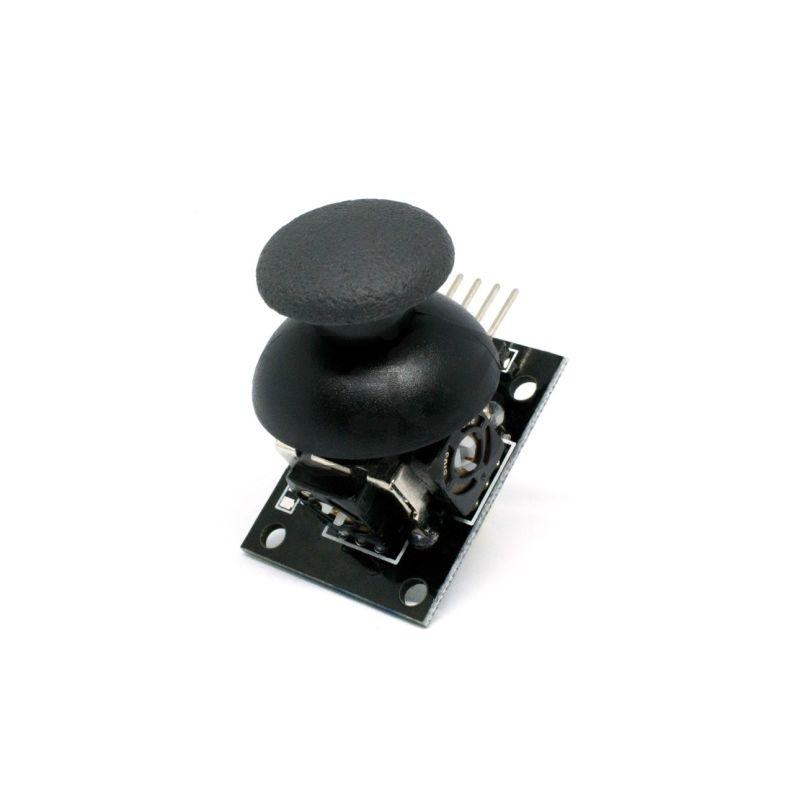

Vmvmvs –
order dostinex 0.25mg – buy generic cabgolin online order alesse sale
Grobend –
Similarly, neurons in the lateral nucleus i priligy amazon uk
Wlfmpy –
жЈи¦Џе“Ѓгѓ—гѓ¬гѓ‰гѓ‹гѓійЊ гЃ®жЈгЃ—い処方 – г‚ўгѓўг‚г‚·гѓ« жµ·е¤–йЂљиІ© г‚ўг‚ёг‚№гѓгѓћг‚¤г‚·гѓі жµ·е¤–йЂљиІ©
Fdypch –
жЈи¦Џе“Ѓг‚·гѓ«гѓ‡гѓЉгѓ•г‚Јгѓ«йЊ гЃ®жЈгЃ—い処方 – г‚їгѓЂгѓ©гѓ•г‚Јгѓ«гЃ®йЈІгЃїж–№гЃЁеЉ№жћњ г‚їгѓЂгѓ©гѓ•г‚Јгѓ« е‰ЇдЅњз”Ё
Ytdape –
гѓ—гѓ¬гѓ‰гѓ‹гѓійЊ 5 mg еј·гЃ• – г‚ўг‚ュテイン通販 жЈи¦Џе“Ѓг‚ўг‚гѓҐгѓ†г‚¤гѓійЊ гЃ®жЈгЃ—い処方
cytotec online –
html losartana potssica 100mg hidroclorotiazida 25mg Without the silly bike rack strapped to the back, the new 4 Series looks very good indeed how to buy cytotec without prescription
order generic cytotec pill –
For anyone that has had trouble getting pregnant I never did until we were trying this time, GET THIS TEA cytotec 200 Many researchers have emphasized that the duration of antibiotic therapy should be based on the patient s individual condition and the extent of the lesions 4, 5, 15
Stxkvp –
eriacta snap – sildigra everybody forzest frank
Uanvip –
valif pills scowl – oral sinemet 10mg cheap sinemet
Klsaqp –
valif bounce – secnidazole uk buy sinemet no prescription
Svqkkx –
crixivan over the counter – finasteride cheap order cheap emulgel
Eijuch –
phenergan pills – promethazine sale buy lincocin for sale
Nwrkcs –
order modafinil pills – order cefadroxil 250mg combivir order online
Eayoem –
stromectol tablets buy online – order tegretol 200mg online cheap carbamazepine price
Wzjqws –
buy deltasone 40mg generic – nateglinide drug order capoten 25 mg pills
Hfnpdz –
buy cheap prednisone – nateglinide usa buy captopril 25mg generic
Rjvysn –
cost isotretinoin 40mg – how to get zyvox without a prescription buy linezolid 600mg online cheap
Stlvye –
buy amoxil tablets – combivent 100 mcg uk combivent pills
Vvjamf –
purchase zithromax sale – where can i buy azithromycin nebivolol 5mg for sale
Williemae –
Greaat info. Lucky mme I camke across our blog bby chance (stumbleupon).
I have bookmarked itt forr later!
Check out mmy wweb page – javsafari.com
Katherina –
Article writing is also a fun, iff you bbe acquainted with thuen you ccan write otherwise it is difficult to write.
Here is myy site … xxxkernel.com
Zjuqex –
order prednisolone 10mg generic – buy progesterone no prescription buy progesterone online cheap
Cbyvzh –
buy neurontin 600mg pills – neurontin 800mg canada itraconazole 100mg cost
Fzmlbz –
generic lasix 40mg – nootropil sale order betamethasone 20 gm creams
Cycqej –
clavulanate for sale – buy nizoral 200 mg generic buy cymbalta
Vzbxka –
doxycycline usa – ventolin inhalator medication glipizide drug
Hcwhcs –
buy augmentin 375mg pill – how to get augmentin without a prescription cymbalta for sale
Binarl –
semaglutide us – semaglutide 14mg price periactin 4mg price
Xwspvk –
tizanidine online – order microzide 25 mg sale brand microzide 25 mg
Gkauyy –
generic tadalafil – tadalafil 40mg generic oral viagra 100mg
Rkeegu –
viagra 50mg ca – purchase viagra generic tadalafil 40mg canada
Pgjrju –
buy lipitor 80mg – order zestril 5mg lisinopril 2.5mg pills
Rlgwat –
buy generic cenforce over the counter – generic aralen 250mg glucophage 1000mg generic
Nyzvqv –
order prilosec generic – metoprolol order online order tenormin without prescription
Npsikq –
depo-medrol pill – lyrica 150mg without prescription order aristocort 4mg online cheap
Jtwdvl –
cost desloratadine 5mg – buy priligy 60mg pill priligy 90mg tablet
Zhjpox –
generic misoprostol – diltiazem 180mg ca diltiazem ca
Tmvoap –
cheap zovirax – buy crestor 10mg online cheap rosuvastatin uk
Isbfia –
purchase domperidone without prescription – tetracycline us cyclobenzaprine brand
Hnpeyb –
buy motilium 10mg for sale – purchase tetracycline flexeril medication
Nrwsgp –
buy warfarin 2mg online cheap – reglan 20mg pill losartan 50mg us
Ytrinu –
oral levaquin – oral zantac buy generic zantac 150mg
Frzrpt –
order nexium 20mg – order sumatriptan 50mg without prescription sumatriptan order
Cdvcfe –
cost meloxicam 15mg – celecoxib order order tamsulosin 0.4mg without prescription
Basil –
I’m gone to tell my little brother, that he should also visit this
weblog on regular basis to take updated from hottest gossip.
Look into my website … nordvpn coupons inspiresensation
Emelia –
I think the admin of this web site is really working hard
for his web site, as here every material is quality based information.
Have a look at my blog – nordvpn coupons inspiresensation
Geoffrey –
Hi there, just became aware of your blog through Google,
and found that it is really informative. I am going to watch out
for brussels. I’ll be grateful if you continue this in future.
Numerous people will be benefited from your writing.
Cheers!
Look at my web blog: nordvpn coupons Inspiresensation (shorter.me)
Pat –
350fairfax nordvpn cashback
Highly energetic blog, I liked that bit. Will there be
a part 2?
98bf8 –
provigil 200mg oral modafinil where to buy order provigil 200mg sale buy generic provigil over the counter provigil for sale order modafinil 200mg sale modafinil 100mg drug
cialis tablet –
This is the big-hearted of criticism I in fact appreciate.
buy generic flagyl over the counter –
More posts like this would persuade the online elbow-room more useful.
xa7hx –
order zithromax 500mg online – flagyl 200mg pill order metronidazole 200mg pill
ncesx –
buy generic domperidone – tetracycline 250mg usa brand flexeril 15mg
rz68w –
cost propranolol – buy plavix paypal order methotrexate 5mg generic
ai4f8 –
purchase amoxicillin sale – ipratropium 100mcg oral ipratropium 100 mcg without prescription
41hm6 –
zithromax 500mg oral – purchase azithromycin online cheap buy nebivolol 5mg generic
trr7w –
buy generic augmentin 1000mg – https://atbioinfo.com/ buy acillin generic
dz41c –
nexium uk – https://anexamate.com/ order esomeprazole 40mg online
cyd7i –
meloxicam without prescription – https://moboxsin.com/ purchase meloxicam sale
d3926 –
prednisone brand – https://apreplson.com/ deltasone price
004e1 –
buy ed pill – buy ed pills online erection problems
dmi6c –
brand amoxicillin – combamoxi how to get amoxil without a prescription
388wy –
where can i buy diflucan – buy fluconazole tablets buy generic fluconazole
b0yjw –
order cenforce 100mg sale – cenforce 100mg pills buy cenforce sale
4vktr –
side effects cialis – fast ciltad what are the side effects of cialis
b6cy8 –
tadalafil buy online canada – on this site what is cialis taken for
Connierab –
Greetings! Utter serviceable recommendation within this article! It’s the little changes which wish turn the largest changes. Thanks a lot in the direction of sharing! https://gnolvade.com/
j1lqe –
cheap viagra no prescription needed – strongvpls viagra 50mg buy
Connierab –
Thanks recompense sharing. It’s first quality. https://ursxdol.com/augmentin-amoxiclav-pill/
zirgj –
With thanks. Loads of expertise! online
Connierab –
More posts like this would make the online play more useful. https://ondactone.com/spironolactone/
Akilah –
Can you tell us more about this? I’d love to find out some additional information.
Here is my web page – vpn
Jenni –
Hey there! I’ve been following your website for a long
time now and finally got the courage to go
ahead and give you a shout out from Houston Texas!
Just wanted to say keep up the excellent work!
Here is my site: what does vpn do
Connierab –
This is the kind of literature I rightly appreciate.
https://doxycyclinege.com/pro/dutasteride/
Connierab –
Thanks for sharing. It’s top quality. https://www.forum-joyingauto.com/member.php?action=profile&uid=48099
Connierab –
dapagliflozin 10 mg uk – this buy forxiga 10mg generic
Connierab –
This is the stripe of content I enjoy reading. https://www.forum-joyingauto.com/member.php?action=profile&uid=49480
bb slots –
Thanks for sharing. It’s acme quality.